How to fill the KV Admission online form Step by Step Guide
Here are the step by step information to guide you to fill the application for Kendriya Vidyalaya admission.We hope that this guide will provide you all the information required for your child’s successful admission into KV school.
The Parents are strongly advised NOT to submit multiple applications to the same school for the same child. If any school detects that multiple applications for the same child have been submitted, only the last submitted application to the school will be considered, and all previous applications of the child to the same school will be considered null and void.
The following instructions pertain to online registration and application for admission (during Feb-March 2018) to Std 1 for the academic year 2018-2019
Step 1
Registration (sign-up) of first-time user
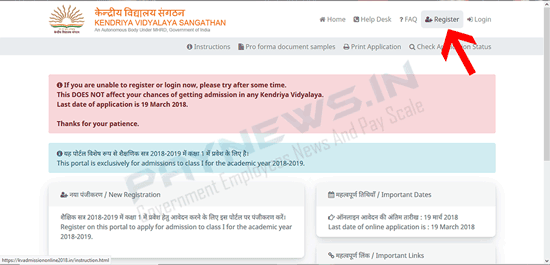
Scroll Down to the end of the page and Check the box and Click on Proceed

To register / sign up, the following information of the child needs to be filled.
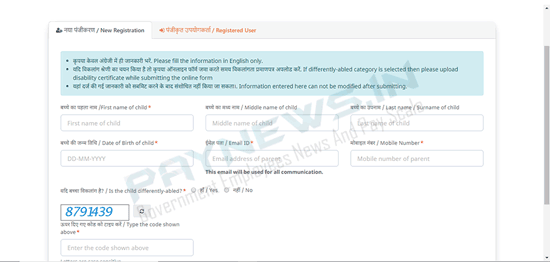
To know more about the Sign Up Information Click here
IMPORTANT: Information entered in the above fields during registration will be displayed pre-filled in the admission application form, and can not be modified in the admission application form. Therefore, parents are advised to enter this information carefully. All information entered on the registration form
After entering correct details for registration, press the Submit button.
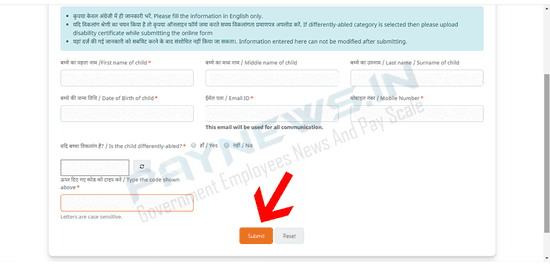
This will cause an acknowledgement page to be displayed, where a unique 17-digit enrolment ID will be displayed. Please save the enrolment ID and do not share this number with anybody. This enrolment ID will be used for logging in to the admission application portal to fill in and submit the application form.
Parents are advised to save and print the acknowledgement page containing the unique enrollment id, for future reference. Without this enrollment id, it is not possible to submit an admission application form.
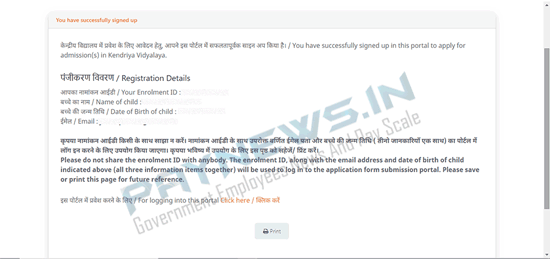
Step-2
Login (sign-in) to the admission application portal
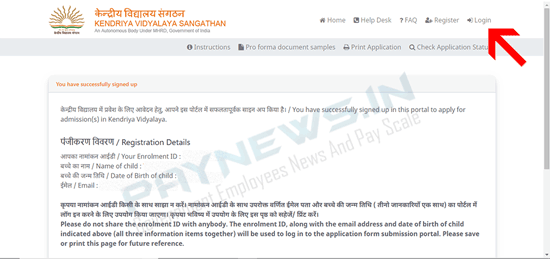
To login to the admission application portal, the following information must be provided exactly as given during registration :
- Enrolment ID (generated after successful registration for the first time)
- Email address entered while signing up
- Date of birth of child
After entering all the above mentioned information correctly, the “Login” button can be pressed. On pressing the “Login” button, the online application form will open.
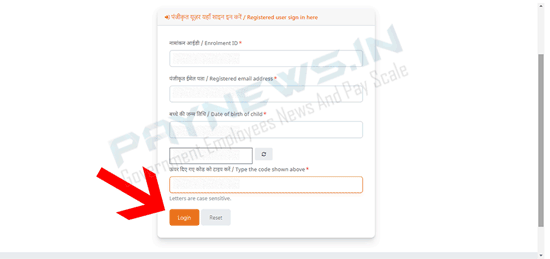
Step-3
Filling in admission application form and uploading documents
The admission application form is divided into 5 sections, each organized and presented under a a separate tab. The following are the different section/tab headings:
- Basic information,
- Parents details,
- Choice of schools,
- Upload documents,
- Declaration and submit
Basic information

To know more about the Basic Process information Click here
Press the NEXT TAB button after completing all the above information
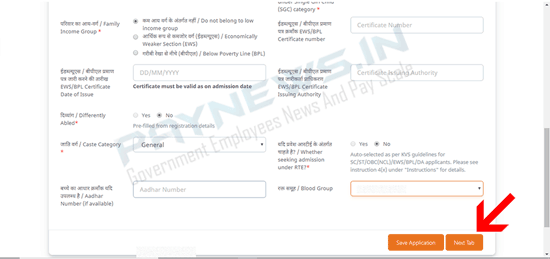
Parent details
Mother’s and Father’s details: It is mandatory to fill in the title, full name, nationality, residential address, country, state and city of residence, of at least one parent. The application form cannot be submitted unless this information is filled in.

IMPORTANT: If admission is being sought in a Vidyalaya under the service category of a particular parent, details of the corresponding parent must be filled in. In cases where admission is being sought in one Vidyalaya under the service category of one parent, and admission is being sought in another Vidyalaya under the service category of another parent, details of both parents must be filled in.
To know more about the Parent Details information Click here
Press the NEXT TAB button after completing all the above information
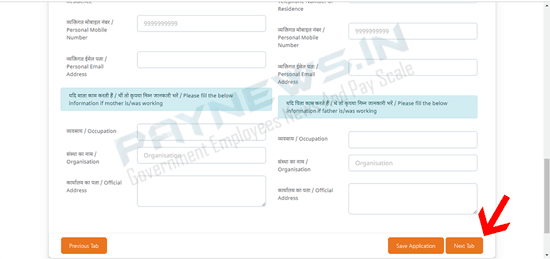
Choice of schools
In this tab, upto 3 choices for Kendriya Vidyalayas can be given. Thus, a parent can apply to upto 3 different Kendriya Vidyalayas using the same online application form. Vidyalaya-specific application details must be entered separately for each Vidyalaya. The basic information and parent details entered above will be shared with all Vidyalayas to which admission is being sought.
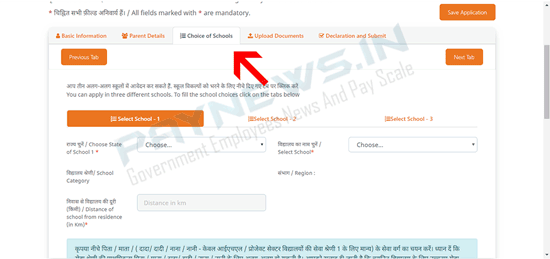
Please choose a tab labeled “Select School- 1” / ”Select School- 2” / ”Select School- 3” to enter Vidyalaya-specific details.
Each of the (upto three) Vidyalayas chosen in one application will consider the admission application of the child independently. Thus application to multiple Vidyalayas or the order in which the Vidyalayas are chosen in the application form DOES NOT affect the admission chances in any of the Vidyalayas applied to.
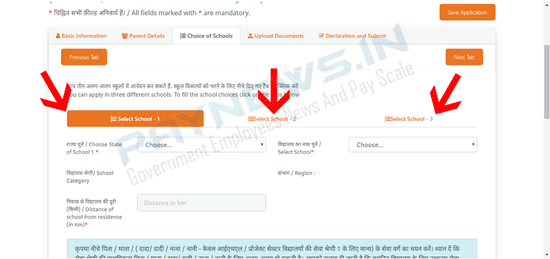
Press the NEXT TAB after completing all the above information
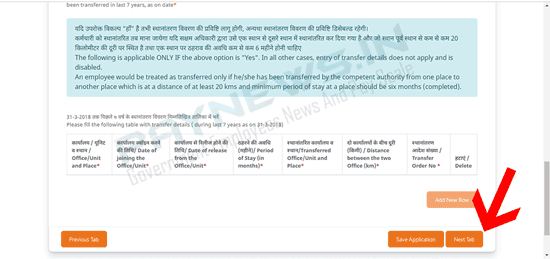
Upload Documents
Depending on the information filled in the previous sections of the online application form, a list of documents whose scans/images need to be uploaded will be displayed. All documents that must be mandatorily uploaded will be marked by a red star. Unless scans/pictures of these documents are uploaded, the application form can not be submitted to KVS (it can of course be saved and resumed in a future session).
Originals of all uploaded documents must be provided to the Vidyalaya for verification if a child is admitted to a Vidyalaya.
To Know more Information regarding Documents required click here
After Uploading all the documents click Next Tab
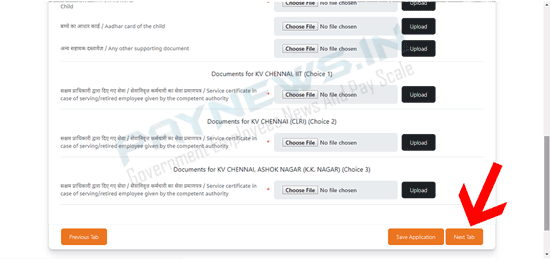
Declaration and submit
After filling the form and uploading required documents, please read the declaration and accept the declaration by clicking on the check-box next to “I have read the above mentioned terms and conditions and I agree with it”.. Before pressing the Submit button, you can view the information filled in the form by clicking on “Preview” button. After checking the information that has been filled in, you can either make changes by clicking on the concerned tab or press the Submit Your Application. Once the Submit Your Application button is pressed, details entered in the online application form will be submitted to KVS and to the Vidyalayas applied to.
Even after the form has been submitted, changes can be made at any time until the last date of application, as specified by KVS. This can be done by logging in to the application form submission portal using the unique enrolment id, email address provided at the time of registration and date of birth provided at the time of registration. However, any modifications made to the form will NOT be visible to KVS and to the Vidyalayas to which the child is seeking admission until the the check-box next to “I have read the above mentioned terms and conditions and I agree with it” is ticked and the “Submit Your Application”button in the “Declaration and Submit” tab is pressed again.
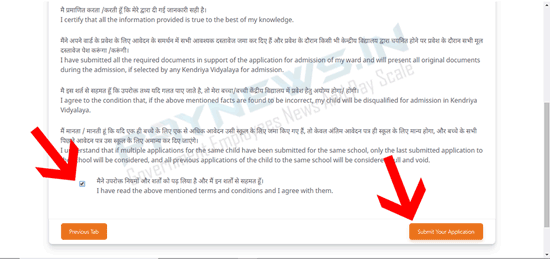
To Apply the KV school Admission : Click Here
